The Domain Name System (DNS) protocol is essential for the functionality of the internet. It translates human-friendly domain names like www.example.com into numerical IP addresses that computers use to identify each other on the network.
Without DNS, navigating the internet would be challenging, as users would need to remember complex IP addresses instead of simple domain names.
What is DNS Protocol?
The DNS protocol is a set of rules that computers use to communicate with DNS servers and retrieve information about domain names.
It operates over the internet to ensure users can access websites and online services by typing domain names instead of numerical IP addresses.
The DNS protocol is a core part in making the internet user-friendly and accessible to everyone.
{{cool-component}}
How DNS Protocol Works?
The DNS protocol works through a series of steps that involve several key components working together to translate domain names into IP addresses.
Here’s a breakdown of the process:
- DNS Query: When you type a domain name into your web browser, a DNS query is initiated. This query is sent to a DNS resolver, which is often provided by your internet service provider (ISP).
- DNS Resolver: The DNS resolver acts as an intermediary between your computer and the DNS server. It first checks its cache to see if it has a recent answer for the query. If not, it proceeds to query other DNS servers.
- Root DNS Servers: If the resolver doesn’t have the information, it queries one of the root DNS servers. These servers don’t have the exact IP address but can direct the resolver to the correct top-level domain (TLD) server (like .com, .org, etc.).
- TLD Servers: The resolver then contacts the TLD server, which provides the address of the authoritative DNS server for the specific domain.
- Authoritative DNS Server: Finally, the resolver queries the authoritative DNS server for the domain name, which responds with the IP address.
- Connecting to the Website: Once the IP address is obtained, the resolver sends it back to your browser, which then connects to the web server and loads the website.
The DNS protocol port uses a specific port number for communication. By default, DNS queries are sent over UDP port 53, but they can also use TCP for larger queries.
Common Types of DNS Records and their Request Sequences
The domain name service protocol uses a structured series of request sequences to locate and verify domain information. These sequences differ depending on the type of DNS record being requested.
Here are the top five record types and how their lookup requests typically work:
1. A Record (Address Record)
- Purpose: Maps a domain name to an IPv4 DNS address.
- Sequence:
- The client sends a request for the A record of a given domain.
- The domain name system server checks its cache or queries upstream DNS servers.
- The authoritative DNS server returns the corresponding IPv4 address.
- Use Case: Directing browsers to the right web server hosting the site.
2. AAAA Record (IPv6 Address Record)
- Purpose: Maps a domain name to an IPv6 address.
- Sequence:
- The resolver sends a query for the AAAA record.
- The DNS system verifies if the domain supports IPv6.
- The authoritative server responds with the 128-bit IPv6 address.
- Use Case: Ensures compatibility with modern networks that use IPv6 routing.
3. CNAME Record (Canonical Name Record)
- Purpose: Redirects one domain to another domain name.
- Sequence:
- The resolver queries for a CNAME record.
- The DNS server returns the canonical domain name instead of an IP.
- A new query is initiated for the canonical domain to fetch its A or AAAA record.
- Use Case: Commonly used for subdomains and third-party service integrations.
4. MX Record (Mail Exchange Record)
- Purpose: Defines which mail servers handle email for a domain.
- Sequence:
- A mail client or mail server queries the MX record for a domain.
- The DNS server returns a list of mail servers with assigned priorities.
- The sending mail server connects to the highest-priority host.
- Use Case: Routing and redundancy in email delivery systems.
5. TXT Record (Text Record)
- Purpose: Holds text-based data for verification or policy configuration.
- Sequence:
- A resolver queries the domain’s TXT record.
- The DNS server provides text strings stored in the record.
- These can include SPF rules, DKIM keys, or ownership verification data.
- Use Case: Improves domain security, authentication, and compliance.
Together, these record types allow the domain name system server to handle everything from website access and email routing to authentication and redundancy, forming the backbone of modern internet connectivity.
The Role of DNS in Internet Browsing
Here's how DNS enhances the browsing experience:
1. Simplifying User Experience
Without DNS, users would need to memorize and enter complex numerical IP addresses to access websites.
DNS translates easy-to-remember domain names into IP addresses, simplifying the browsing experience.
2. Speeding Up Access
DNS resolvers often cache the results of DNS queries.
This caching speeds up subsequent queries for the same domain, allowing faster access to frequently visited websites.
3. Enabling Domain Management
DNS allows website owners to manage their domain names.
They can change the IP addresses associated with their domain names without affecting how users access their websites.
This flexibility is crucial for site maintenance and upgrades.
4. Load Balancing
DNS can distribute the load of web traffic across multiple servers.
By returning different IP addresses for the same domain name based on various factors, DNS helps balance the load, improving the performance and reliability of websites.
5. Supporting Security Features
DNS also supports various security features, such as DNSSEC (Domain Name System Security Extensions), which adds a layer of security to prevent certain types of attacks, such as DNS spoofing.
Additionally, DNS-based authentication of named entities (DANE) helps to ensure that internet communications are secure.
{{cool_component}}
6. Facilitating DNS Tunneling
Although primarily used for positive functions, DNS can also facilitate DNS tunneling, which is a method sometimes used to bypass network restrictions.
While this can be used maliciously, it also demonstrates the versatility and importance of DNS in managing network traffic.
7. Functioning Across Layers
The DNS protocol layer operates at various layers of the internet protocol suite, primarily at the application layer. This makes it integral to the overall architecture of internet communication.
Conclusion
To sum it all up, the Domain Name System (DNS) is what makes the internet run. Without it working on a granular level, ensuring online addresses get translated successfully, the internet would be a bundle of chaos. It ensures that users can easily and quickly access the information they need while providing website owners with the tools to manage their online presence effectively.
FAQs
How does the domain name service protocol support redundancy across multiple servers?
It uses distributed DNS architecture where multiple authoritative servers share identical data. If one server fails, another automatically responds, ensuring continuous resolution without downtime.
What role does a domain name system server play in preventing DNS spoofing?
It implements DNSSEC, which digitally signs responses to verify authenticity. This prevents attackers from redirecting users to fake or malicious IP addresses.
How can enterprises secure a large-scale DNS system against misuse?
Enterprises often deploy DNS firewalls, limit recursive queries, enable DNSSEC, and use private resolvers to reduce spoofing, tunneling, or data exfiltration risks across their network.
What are the performance implications of using a public DNS address versus a private one?
Public DNS addresses may offer faster global caching but can increase latency in private networks. Private DNS servers provide more control, security, and proximity for internal queries.
How does DNS protocol configuration affect load balancing in hybrid infrastructures?
DNS load balancing distributes requests among multiple servers by returning different IP addresses per query, optimizing traffic across on-premises and cloud environments for performance and reliability.


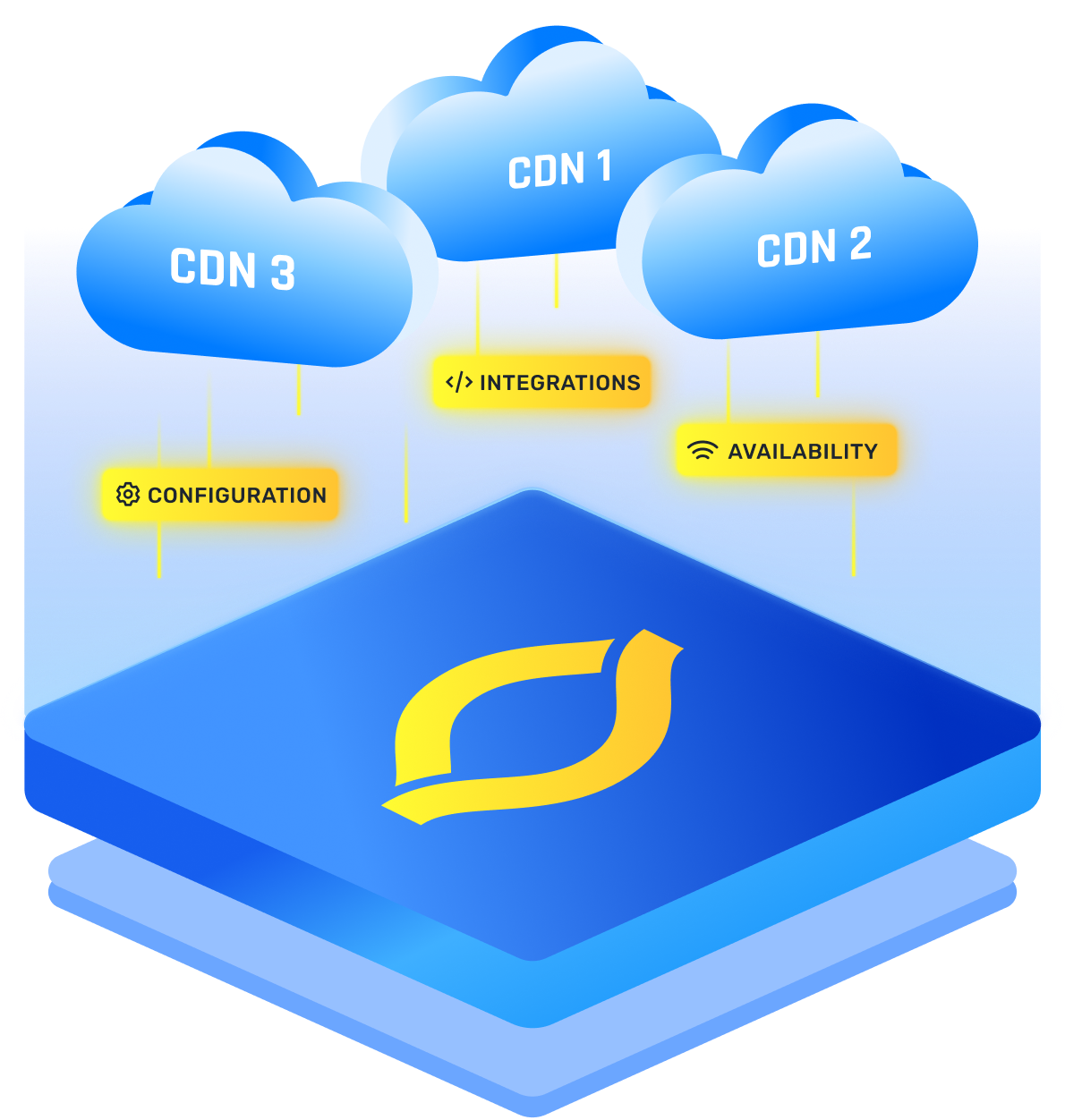

.png)
.png)
.png)






