Understanding the Impact and Preventing Partial DNS Outages
When only parts of the internet break, it’s not magic, but a partial DNS outage. Discover what makes them so sneaky, and how to stop them from taking your services down.
.gif)
When Netflix becomes unreachable but Amazon works fine, or your company email fails while other websites load perfectly, you might be experiencing a partial DNS outage. These mysterious service disruptions often confuse users and challenge IT teams because of their selective nature – affecting some services while leaving others untouched.
Unlike a complete DNS failure that brings all online activities to a halt, partial outages create puzzling scenarios where digital services fail inconsistently. This targeted disruption makes diagnosis particularly challenging for both users and network administrators.
Let's explore the mechanics behind partial DNS outages, their far-reaching impacts, and most importantly, how organizations can implement robust strategies to minimize their occurrence and effects.
The Role of DNS in Internet Connectivity
DNS functions as the fundamental translation layer between human-friendly domain names and the numerical IP addresses that computers use to identify each other.
When you type www.example.com into your browser, a DNS resolver must convert this domain name into an IP address (like 192.0.2.1) before your device can establish a connection.
This translation process involves multiple components:
- DNS Resolver – The client-side software that initiates DNS lookups when you request a website
- Root Servers – The 13 logical server clusters that form the DNS hierarchy's foundation
- TLD Servers – Servers responsible for top-level domains like .com, .org, or .net
- Authoritative Nameservers – Servers that store the actual DNS records for specific domains
The entire system operates as a distributed database with built-in redundancy. This design aims to prevent catastrophic failures, but ironically, it also creates conditions where partial outages can occur, affecting only certain domains or services.
{{promo}}
Key Components of the DNS System
Debugging partial DNS outages requires familiarity with the core components that make up the DNS ecosystem:
1. DNS Records
Different record types serve specific purposes within the DNS system:
- A Records – Map domain names to IPv4 addresses
- AAAA Records – Map domain names to IPv6 addresses
- CNAME Records – Create domain aliases pointing to other domains
- MX Records – Direct email to the appropriate mail servers
- TXT Records – Store text information, often used for verification
- NS Records – Identify the authoritative nameservers for a domain
When one record type experiences issues, it creates scenarios where some services work while others fail. For example, if MX records become unavailable, email services might stop functioning while web browsing continues normally.
2. DNS Propagation
DNS information doesn't update instantaneously across the internet. When changes are made to DNS records, they propagate through a hierarchical system of servers with varying caching policies.
This propagation can take anywhere from minutes to 48 hours, creating windows where different users might access different versions of DNS records.
3. DNS Resolution Process
The resolution process typically follows these steps:
- Your device checks its local DNS cache
- If not found, it queries your configured DNS resolver (often provided by your ISP)
- The resolver checks its cache for the requested domain
- If not found, the resolver initiates a recursive query through the DNS hierarchy
- Starting with root servers, then TLD servers, until reaching authoritative nameservers
- The resolver returns the IP address to your device and caches it for future use
A failure at any stage creates distinct patterns of DNS availability, leading to the partial outages that perplex users.
Causes of Partial DNS Outages
Partial DNS outages stem from various sources, ranging from technical failures to human errors and even malicious attacks:
1. Technical Failures
- Provider-Specific Issues When a major DNS provider experiences problems, only domains using that provider are affected. In 2016, a DDoS attack against Dyn DNS affected major websites like Twitter and Netflix while leaving others operational.
- Misconfigurations Simple human errors in DNS configuration can lead to significant outages. Facebook's six-hour outage in October 2021 stemmed from a BGP configuration change that inadvertently removed their DNS servers from the internet.
- Hardware or Software Failures Server hardware failures or software bugs can impact specific DNS servers. If redundant systems aren't properly implemented, these failures translate to partial outages for end users.
2. Geographic Limitations
DNS servers distributed across different regions may experience location-specific issues:
- Regional Failures – Natural disasters or power outages affecting specific geographic areas
- Routing Problems – BGP misconfigurations that affect how traffic reaches certain DNS servers
- Peering Disputes – Disagreements between ISPs that impact regional DNS traffic
3. Deliberate Actions
Not all DNS disruptions are accidental:
- DDoS Attacks – Overwhelming DNS servers with traffic to make them unresponsive
- DNS Hijacking – Malicious redirection of DNS queries to fraudulent servers
- DNS Spoofing – Injecting false DNS information to direct users to malicious sites
4. Third-Party DNS Services
Many organizations rely on external DNS providers like Cloudflare, Amazon Route 53, or Google Cloud DNS.
When these services experience issues, their customers face partial outages while domains using different providers remain unaffected.
{{promo}}
Impact of Partial DNS Outages
The business impact of partial DNS outages can be substantial and wide-ranging:
1. Service Accessibility
When DNS services fail partially, users experience frustrating inconsistencies:
- Websites loading for some users but not others
- Services accessible on certain networks but unavailable elsewhere
- Intermittent connectivity that appears random to end-users
These inconsistencies create support challenges, as troubleshooting steps that work for one user may not resolve issues for another.
2. Business Operations
For organizations, partial DNS failures create operational challenges:
3. Technical Cascading Effects
DNS issues rarely exist in isolation:
- Authentication Failures – Single sign-on systems and OAuth services may fail
- API Disruptions – Microservices architectures face communication breakdowns
- Certificate Validation Issues – SSL/TLS certificate validation might fail
- CDN Distribution Problems – Content delivery networks may become inaccessible
4. Financial Impact
The cost of DNS outages can be substantial:
- A 2015 study by IHS Markit estimated that network outages cost enterprises $700 billion annually
- According to Gartner, the average cost of IT downtime is $5,600 per minute
- E-commerce sites can lose thousands to millions in revenue during outages
Troubleshooting Partial DNS Outages
When faced with potential DNS issues, systematic troubleshooting helps identify the root cause:
For End Users
Simple steps for diagnosing DNS problems include:
- Check Multiple Services
- Try accessing different websites and applications
- Determine if the issue affects specific domains or services
- Test Alternative DNS Resolvers
- Temporarily switch from your ISP's DNS to public resolvers like Google (8.8.8.8) or Cloudflare (1.1.1.1)
- Compare access results to isolate resolver-specific issues
- Use DNS Lookup Tools
- Web-based tools like DNSChecker.org or MXToolbox
- Command-line utilities like nslookup, dig, or host
- Clear Local DNS Cache
- Windows: Run ipconfig /flushdns in Command Prompt
- macOS: Run sudo dscacheutil -flushcache; sudo killall -HUP mDNSResponder
- Linux: Depends on distribution, often sudo systemd-resolve --flush-caches
For IT Administrators
More advanced troubleshooting approaches include:
- Check DNS Server Logs
- Look for error patterns, failed queries, or unusual traffic spikes
- Correlate timestamps with reported issues
- Monitor DNS Query Performance
- Track response times and success rates
- Identify patterns in failed queries
- Verify DNS Record Consistency
- Compare records across different authoritative servers
- Check for discrepancies in TTL values or record content
- Test from Multiple Vantage Points
- Use distributed testing services to check DNS resolution from different locations
- Identify geographic patterns in resolution failures
- Analyze DNS Traffic
- Use packet capture tools to examine DNS queries and responses
- Look for malformed packets, truncated responses, or other anomalies
Prevention Strategies for Partial DNS Outages
Organizations can implement several strategies to minimize the risk and impact of partial DNS outages:
a. Architectural Resilience
Building redundancy into DNS infrastructure significantly reduces outage risks:
- Multiple DNS Providers
- Implement DNS services from different providers
- Configure secondary DNS services to take over if primary providers fail
- Anycast DNS Architecture
- Deploy DNS servers across multiple geographic locations
- Use anycast routing to direct queries to the nearest operational server
- DNSSEC Implementation
- Deploy DNSSEC to authenticate DNS responses
- Reduce vulnerability to spoofing and hijacking attacks
b. Operational Best Practices
Sound operational procedures can prevent many common DNS issues:
- Regular DNS Audits
- Routinely verify DNS configurations for accuracy
- Check for outdated records, inconsistencies, and security issues
- Change Management
- Implement strict workflows for DNS modifications
- Require peer review before deploying changes
- Test changes in staging environments before production
- TTL Optimization
- Balance between cache efficiency and flexibility
- Consider shorter TTLs for critical records to reduce propagation delays
- Temporarily reduce TTLs before planned changes
- DNS Monitoring
- Implement continuous monitoring of DNS resolution
- Set up alerts for abnormal query patterns or response failures
- Monitor expiration dates for domains and SSL certificates
c. Incident Response Planning
Even with prevention measures, organizations should prepare for DNS incidents:
- DNS-Specific Runbooks
- Develop step-by-step procedures for common DNS issues
- Document recovery processes for different failure scenarios
- Communication Templates
- Prepare user communication for DNS-related outages
- Include alternative access methods when applicable
- Regular Testing
- Conduct simulated DNS outage scenarios
- Practice failover procedures under controlled conditions
- Post-Incident Analysis
- Thoroughly review the causes of any DNS incidents
- Implement improvements to prevent recurrence
Conclusion
Partial DNS outages represent a particularly challenging category of service disruption due to their inconsistent nature and often elusive causes. While the distributed architecture of DNS provides inherent resilience against complete system failure, this same distributed design creates conditions where partial failures can occur and be difficult to diagnose.
Organizations that understand DNS infrastructure, implement redundancy at multiple levels, follow operational best practices, and develop clear incident response procedures will minimize both the frequency and impact of these disruptive events.
FAQs
1. How can I tell if I'm experiencing a DNS outage versus other connectivity issues?
DNS outages typically have distinctive characteristics: you can ping IP addresses directly but cannot resolve domain names, multiple websites fail simultaneously, and error messages often indicate "server not found" rather than "connection refused." Testing with alternative DNS resolvers often resolves the issue temporarily if DNS is the culprit. Network connectivity problems, by contrast, typically affect all connections regardless of whether you use domain names or IP addresses.
2. Why do DNS outages sometimes affect only certain applications or websites?
Partial DNS outages occur for several reasons: different services may use different DNS providers; various applications might query different record types (MX for email, A for websites); some applications cache DNS results longer than others; and geographic routing might direct queries to different resolvers. Additionally, your local DNS cache might contain some records but not others, creating an inconsistent user experience during an outage.
3. Should businesses use multiple DNS providers simultaneously?
Using multiple DNS providers creates significant resilience against outages. This approach, known as "multi-vendor DNS strategy," ensures that if one provider experiences issues, the other can continue serving requests. Implementation methods include primary/secondary configuration (where one provider acts as backup) or simultaneous operation with anycast routing. While this increases complexity and cost, the business continuity benefits typically outweigh these disadvantages for mission-critical services.
4. How long does it take to recover from a DNS outage?
Recovery time from DNS outages varies widely depending on the cause and scope. Technical fixes might take minutes to implement, but due to DNS caching and propagation, users may continue experiencing issues for hours afterward. The TTL (Time To Live) values on your DNS records largely determine this recovery period—shorter TTLs enable faster recovery but increase query load during normal operations. Most organizations balance these factors with TTLs between 300-3600 seconds for critical services.



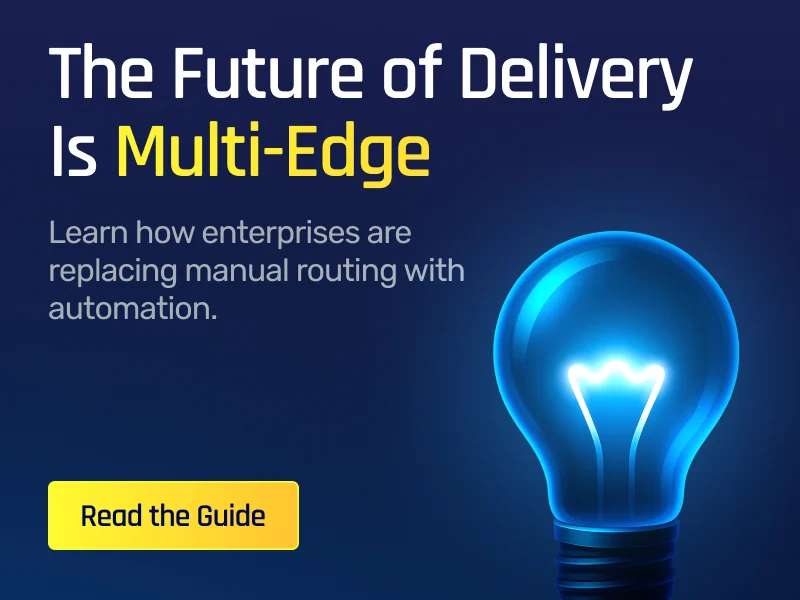



.webp)

